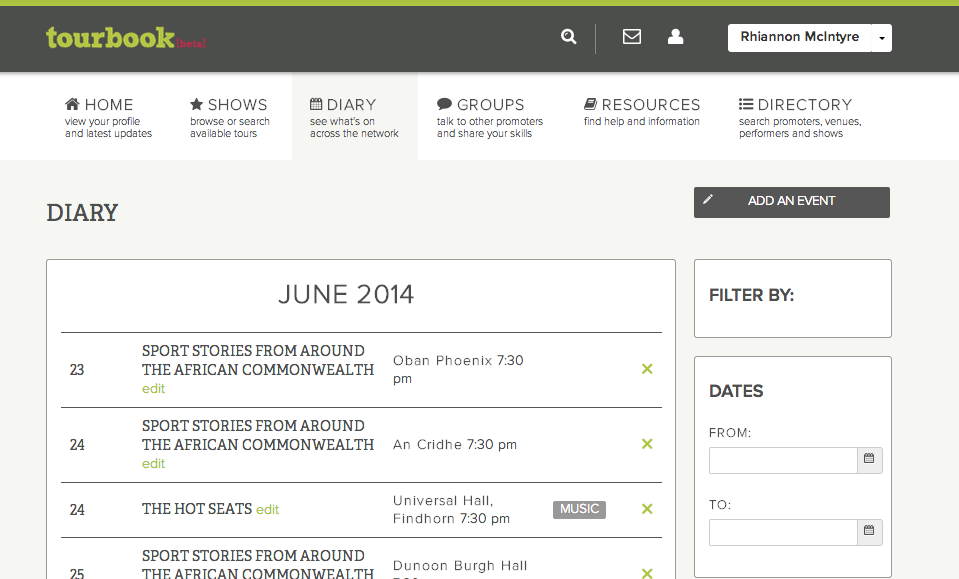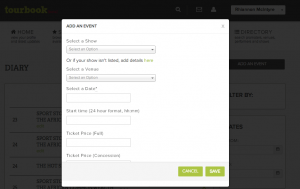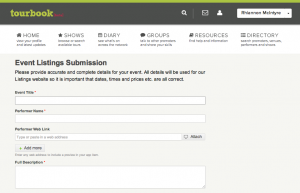In order for our What’s On guide for audience members to be effective, it is up to you, the Touring Network Promoters, to add your programmes to the listings. Just follow our simple guide, and if you have any problems our helpful Listings Manager, Gordon is on hand in the office to assist you.
IF the show you have booked is listed in Tourbook click ADD AN EVENT in the top right corner of the Diary section. Then use the drop down menus to add your event details.
IF your show or venue isn’t already listed in Tourbook and doesn’t appear in the drop down list, you can add the date of your event manually as follows:
Follow the steps as outlined above. Below the drop down menu that says Select a Show, you will see an option to add details if the show or venue isn’t listed in either of the drop down menus. This will take you to a form where you can fill in all your event details.
The promoter name in the drop down menu is what you gave us when you became a member, the venues are from our database. If your details are incorrect or your venue isn’t listed, please let us know. On the form you can add additional information such as an event description and an image to go with your listing.
When you submit the form, it will come directly to us and we will add it to the diary, which will then populate the What’s On guide for audiences.